HELP & SUPPORT
Get help with ARC Raiders HQ and find answers to common questions
QUICK START
Getting Started
- • Log in with Steam for cloud sync
- • Set your character level on the home page
- • Track your items in the Items database
- • Complete quests in the Quests section
- • Upgrade your hideout modules
Features
- • Item collection tracking
- • Quest progress management
- • Hideout upgrade planning
- • Skill tree progression
- • Interactive maps
FREQUENTLY ASKED QUESTIONS
How do I track my items?
Go to the Items page and use the quantity controls to mark how many of each item you own. You can also add items to your wishlist to track what you're looking for.
How do I complete quests?
Visit the Quests page to see available missions. Mark objectives as complete and move quests to 'In Progress' or 'Done' tabs as you complete them.
What is the hideout system?
The hideout is your base of operations. Upgrade different modules to unlock new features and improve your capabilities. Check the Hideout page to see upgrade requirements.
How do I save my progress?
Your progress is automatically saved to your browser's local storage. For cross-device access, log in with Steam to sync your data to the cloud.
Can I use this on mobile?
Yes! ARC Raiders HQ is fully responsive and works on all devices. The interface adapts to your screen size for the best experience.
UPLOAD PROGRESS FEATURE
The "Upload Progress" button in the header allows you to sync your game data to the cloud for backup and cross-device access.
How It Works
- • One-Click Sync: Click the "Upload Progress" button to save your current progress
- • Automatic Backup: Your character level, items, quests, and hideout progress are saved
- • Cross-Device Access: Access your data from any device when logged in
- • Real-Time Updates: Changes are immediately synced to the cloud
- • Secure Storage: Your data is safely stored and encrypted
When to Use
- • After completing quests or leveling up your character
- • When you've collected new items or upgraded your hideout
- • Before switching devices to ensure your progress is saved
- • As a regular backup to prevent data loss
Note: You need to be logged in with Steam, Google, or Discord to use this feature. The button will show a success message when your data is successfully uploaded!
FAN-MADE SERVER SLAM FAQ
Check out this comprehensive fan-made FAQ for the Server Slam edition, created by our amazing community!
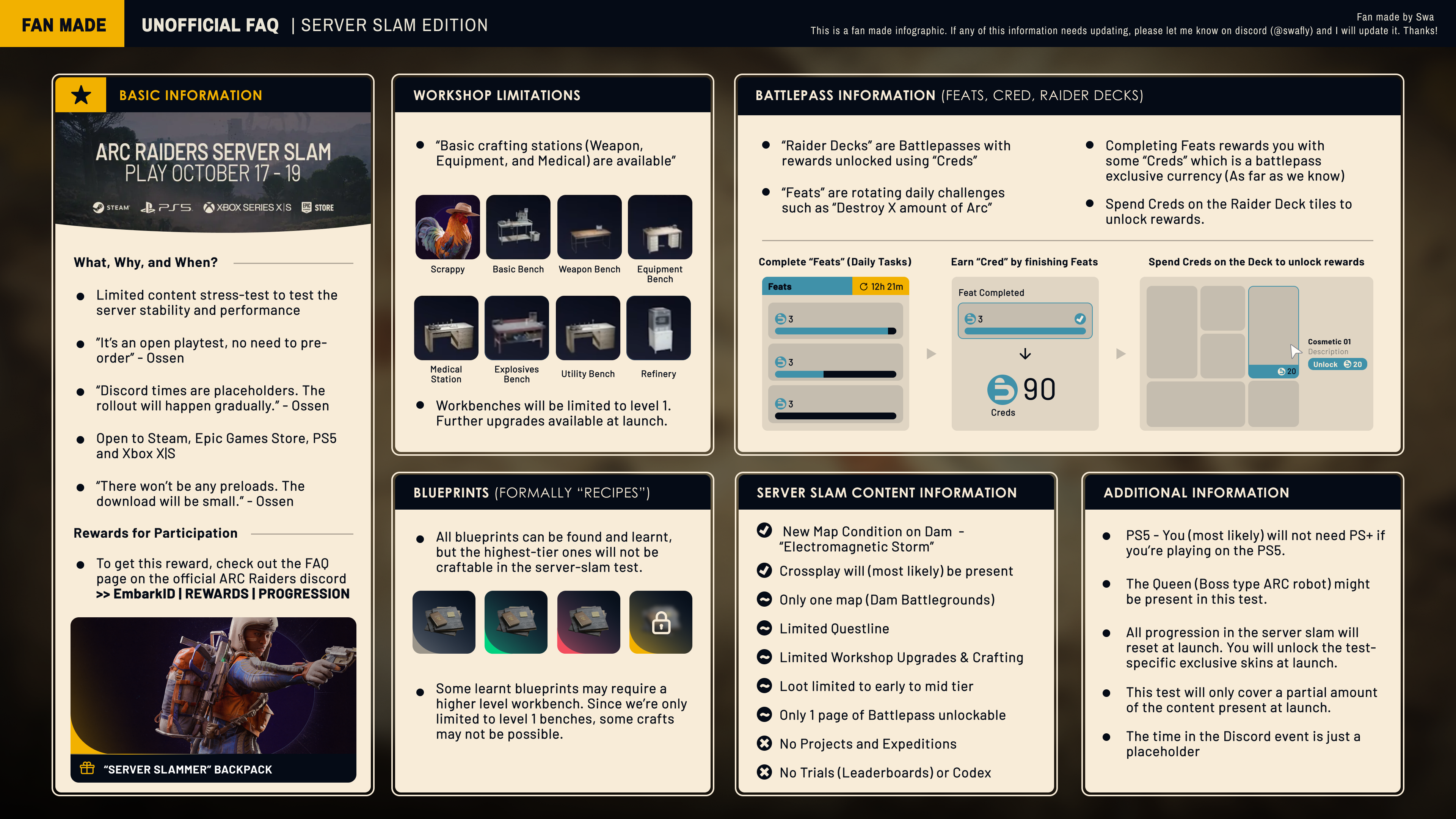
Credits: This amazing FAQ was created by @Swa from our community. Thank you for this incredible resource!
COMMUNITY
SUPPORT
Bug Reports: Discord Community
Feature Requests: Discord Community
General Questions: Discord Community
ABOUT ARC RAIDERS HQ
ARC Raiders HQ is a comprehensive companion website for ARC Raiders, designed to help players track their progress, manage their inventory, and plan their hideout upgrades. Built by the community for the community.
Data Source
Real game data from ARC Raiders Wiki
Open Source
Community-driven development
Always Updated
Latest game information
